BUN TECH
how to Move NON REMOVABLE APPS to SD Card
you cannot move all apps to sd card. but you may need some free space. let's see how to move in built apps such as youtube, play store, all inbuilt apps to sd or external storage card
1. download the app said in the video from playstore
2. open the app
3. it shows all your apps and hidden apps and gadgets
4. click the app you want to move
5. scroll down and click "move to sd card"
6. now you free up space and ram
7. subscribe for more
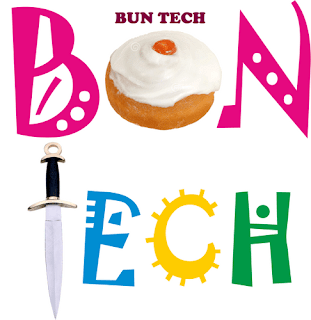




No comments:
Post a Comment